南强小屋 Design By 杰米
有坛友发了3.1.2泄露版,不知道官方从什么时候开始自带了网络授权模块,使用自带的dll+mysql完全可以满足网络授权需求!
网络授权首先需要mysql数据库,我们先新建数据库,信息如下
主机:192.168.1.99 账号root 密码rootroot 数据库mylocaldb
1. 打开Winlicense,选择License Manager,选择Database,Select,选择Server Database,输入我们的数据库信息后会自动重启
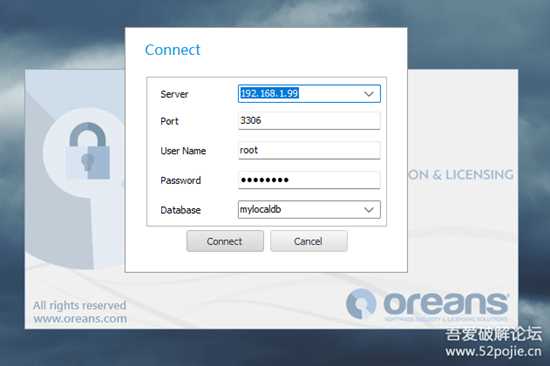
image.png
连接数据库即可(Winlicense连接数据库后会在数据库创建网络验证用到的所有表,无需我们自己导入)
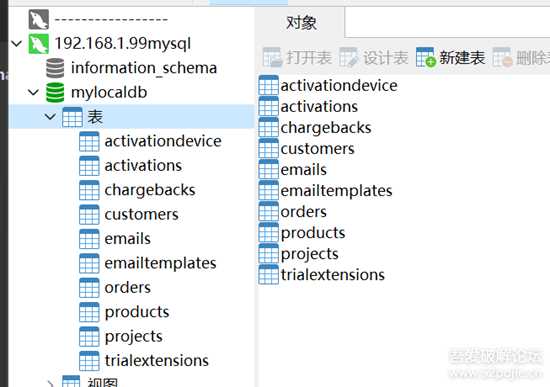
image.png
2. 导入我们要加密的程序,Registration设置如下
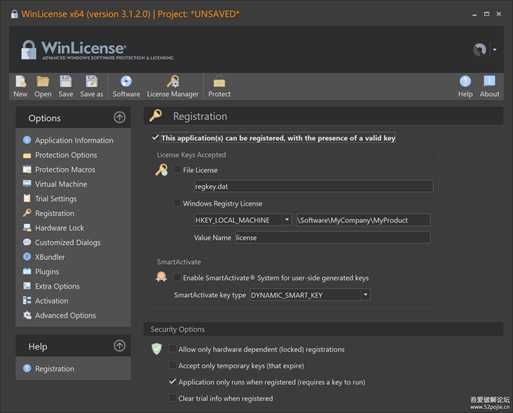
image.png
3. Activation设置如下
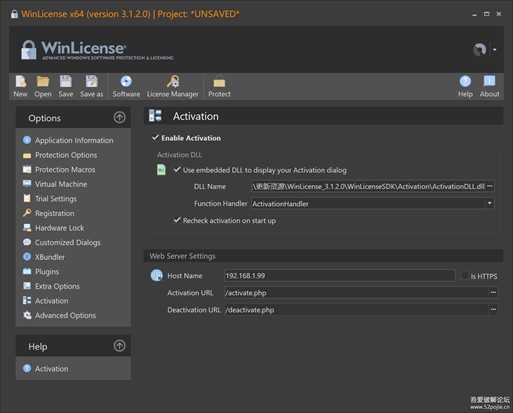
image.png
ActivationDLL.dll 可以用自带源码生成 就是一个程序启动显示个输入key的窗口
4. 其他默认直接加密,最后使用License Manager功能给程序生成key,以供测试
winlicense主程序连接mysql的,无需我们自己新增数据,生成了自动插入了mysql

image.png
5. 如果要求每次启动程序都需要联网验证,这里打上勾即可
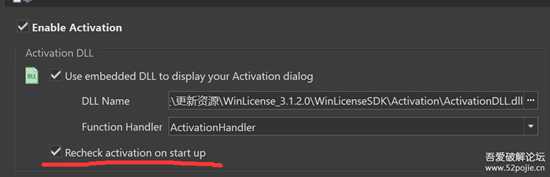
image.png
如果不选,只有第一次需要网络激活,然后本地生成key,之后就可以本地运行
6. 服务器需要个web+php环境,把WinLicenseSDK\Activation\PHP文件丢过去,外网能访问即可
记得修改main_settings.php里面的数据库连接信息
处理后效果如下:

image.png
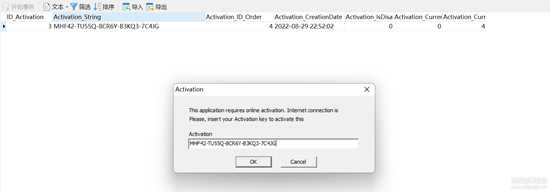
image.png
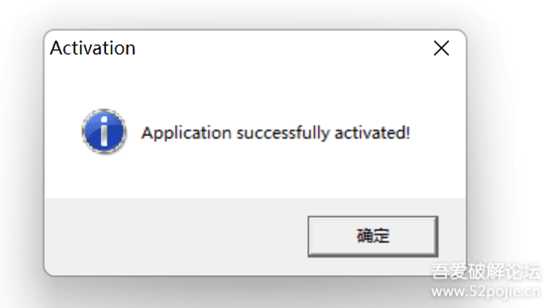
image.png
附件是一个x64demo和x64的授权dll,可自行测试
 Activation.rar2022-8-29 23:42 上传点击文件名下载附件
Activation.rar2022-8-29 23:42 上传点击文件名下载附件售价: 2 CB吾爱币 [记录]
下载积分: 吾爱币 -1 CB
南强小屋 Design By 杰米
广告合作:本站广告合作请联系QQ:858582 申请时备注:广告合作(否则不回)
免责声明:本站文章均来自网站采集或用户投稿,网站不提供任何软件下载或自行开发的软件! 如有用户或公司发现本站内容信息存在侵权行为,请邮件告知! 858582#qq.com
免责声明:本站文章均来自网站采集或用户投稿,网站不提供任何软件下载或自行开发的软件! 如有用户或公司发现本站内容信息存在侵权行为,请邮件告知! 858582#qq.com
南强小屋 Design By 杰米
暂无Winlicense 网络授权设置详情的评论...
《魔兽世界》大逃杀!60人新游玩模式《强袭风暴》3月21日上线
暴雪近日发布了《魔兽世界》10.2.6 更新内容,新游玩模式《强袭风暴》即将于3月21 日在亚服上线,届时玩家将前往阿拉希高地展开一场 60 人大逃杀对战。
艾泽拉斯的冒险者已经征服了艾泽拉斯的大地及遥远的彼岸。他们在对抗世界上最致命的敌人时展现出过人的手腕,并且成功阻止终结宇宙等级的威胁。当他们在为即将于《魔兽世界》资料片《地心之战》中来袭的萨拉塔斯势力做战斗准备时,他们还需要在熟悉的阿拉希高地面对一个全新的敌人──那就是彼此。在《巨龙崛起》10.2.6 更新的《强袭风暴》中,玩家将会进入一个全新的海盗主题大逃杀式限时活动,其中包含极高的风险和史诗级的奖励。
《强袭风暴》不是普通的战场,作为一个独立于主游戏之外的活动,玩家可以用大逃杀的风格来体验《魔兽世界》,不分职业、不分装备(除了你在赛局中捡到的),光是技巧和战略的强弱之分就能决定出谁才是能坚持到最后的赢家。本次活动将会开放单人和双人模式,玩家在加入海盗主题的预赛大厅区域前,可以从强袭风暴角色画面新增好友。游玩游戏将可以累计名望轨迹,《巨龙崛起》和《魔兽世界:巫妖王之怒 经典版》的玩家都可以获得奖励。
